Here are a few steps to simplify backing up an ETCD Cluster:
# create an alias:
alias k=kubectl
# Note: I in this case ETCD is running as a pod on the Master/Controlplane node. To verify that ETCD is running as a pod on the controlplane node run:
k get po -n kube-system
# Locate the --cacert,--cert, and --key files listed in the etcd.yaml manifest
find /etc/kubernetes/manifests => returns /etc/kubernetes/manifests/etcd.yaml
# or (for a quicker reference):
head -n 35 /etc/kubernetes/manifests/etcd.yaml | grep -A 20 containers
# Create snapshot:
ETCDCTL_API=3 etcdctl snapshot save /etc/etcd-snapshot.db \
--cacert /etc/kubernetes/pki/etcd/ca.crt \
--cert /etc/kubernetes/pki/etcd/server.crt \
--key /etc/kubernetes/pki/etcd/server.key
# Check Status:
ETCDCTL_API=3 etcdctl snapshot status /etc/etcd-snapshot.dThat's it!
Note: If you should come across the error -bash: etcdctl: command not found, it is a likely indicator that etcd-client needs to be installed on your controlplane node:
# Verify OS
cat /etc/*release
# Ubuntu
# ..runnging as root
apt-get update
apt-get install -y etcd-client For more info, visit the Kubernetes Documentation.

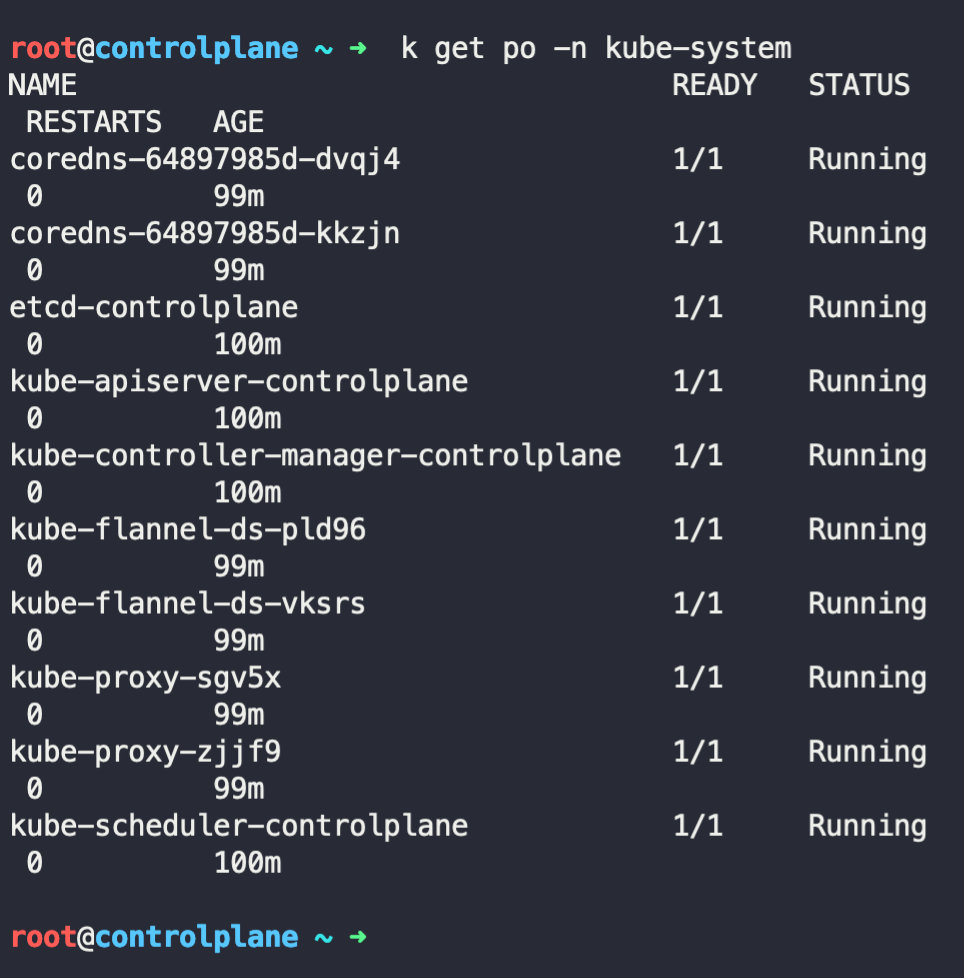
Comments